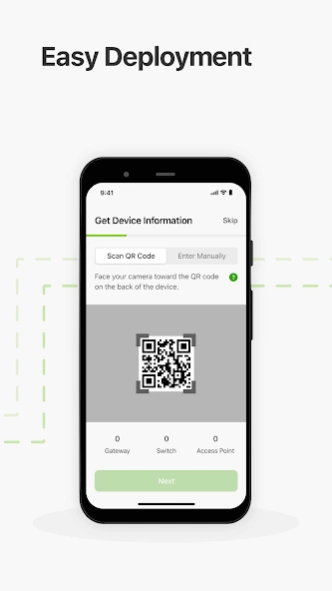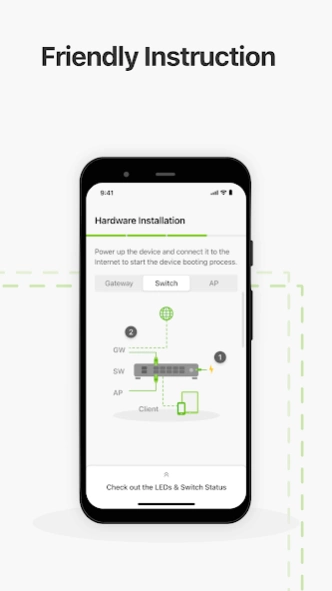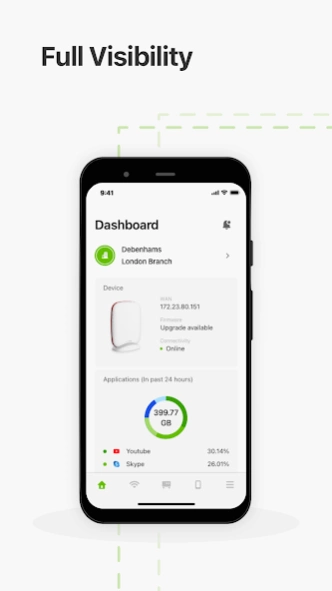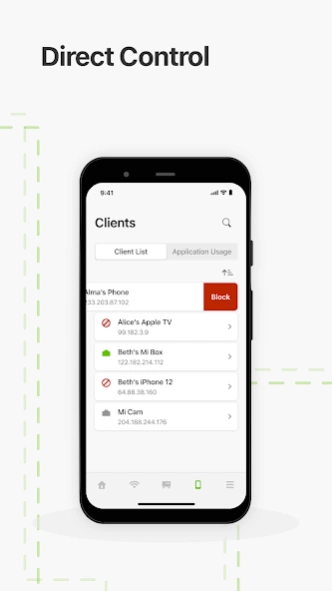Nebula Mobile 18.00
Free Version
Publisher Description
Nebula Mobile - The Nebula Mobile let manage your network from the palm of your hand, anywhere.
The Nebula Mobile App offers a fast approach to network management, providing an easy method for device registration and an instant view of real-time network status, which is particularly suitable for small business owners with little to no IT skills. Wherever you go and at any time, you will have the control from the palm of your hand.
* Sign up Nebula account
* Installation walk through wizard for creating org & site, adding devices (QR code or manually), setting up WiFi networks
* Hardware installation and LED guide
* Enable/disable WiFi & Share it by messaging or QR code
* Switch and gateway ports info
* Site-wide monitor clients with action support
* Site-wide application usage analysis with action support
* Centralize 3-in-1 device status
* Site-wide and per-device usage graph
* Site-wide and per-device PoE consumption
* Check map and photo of device location
* Live trouble shooting tools: reboot, Locator LED, switch port power cycle, cable diagnostics, connection test
* Firmware upgrade schedule
* License overview and inventory
* Push notifications - Device down/up & license issue related
* Notification center up to 7 days’ alert history
* Tech support and MSP contact info
The Nebula Mobile APP provides you with the necessary tools to monitor and set up your networks. For a full network administration, we recommend to use the Nebula Control Center web portal.
Important: this software has been built specifically for mobile use. For tablet use, it is recommended to access Nebula website https://nebula.zyxel.com/ through web browser instead.
Need help or any suggestion? Reach us here: https://community.zyxel.com/en/categories/nebula
Terms of Use: https://goo.gl/6QTh3U
About Nebula Mobile
Nebula Mobile is a free app for Android published in the System Maintenance list of apps, part of System Utilities.
The company that develops Nebula Mobile is Zyxel Networks Corp.. The latest version released by its developer is 18.00.
To install Nebula Mobile on your Android device, just click the green Continue To App button above to start the installation process. The app is listed on our website since 2024-04-12 and was downloaded 2 times. We have already checked if the download link is safe, however for your own protection we recommend that you scan the downloaded app with your antivirus. Your antivirus may detect the Nebula Mobile as malware as malware if the download link to com.zyxel.nebula is broken.
How to install Nebula Mobile on your Android device:
- Click on the Continue To App button on our website. This will redirect you to Google Play.
- Once the Nebula Mobile is shown in the Google Play listing of your Android device, you can start its download and installation. Tap on the Install button located below the search bar and to the right of the app icon.
- A pop-up window with the permissions required by Nebula Mobile will be shown. Click on Accept to continue the process.
- Nebula Mobile will be downloaded onto your device, displaying a progress. Once the download completes, the installation will start and you'll get a notification after the installation is finished.